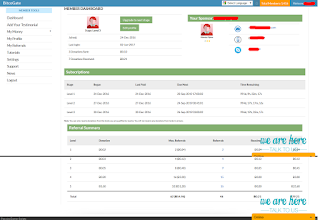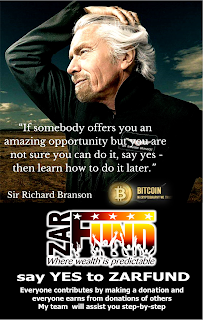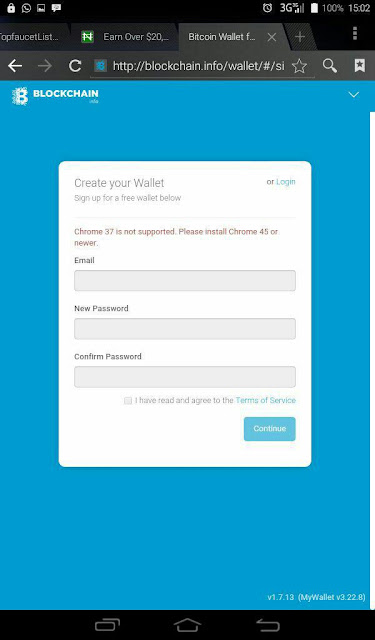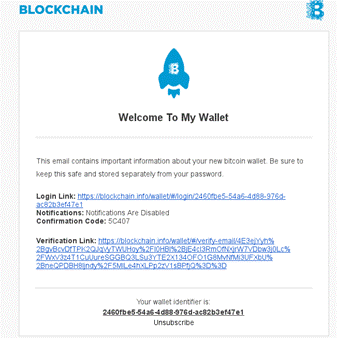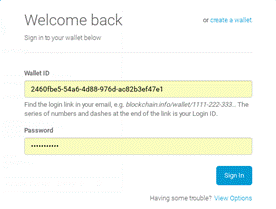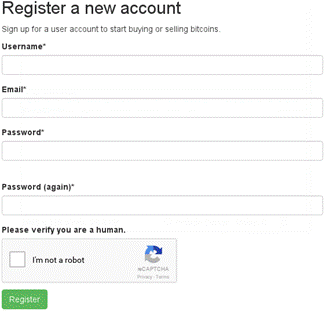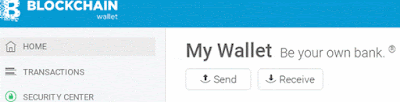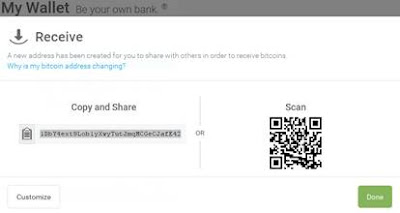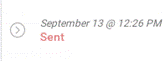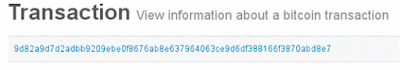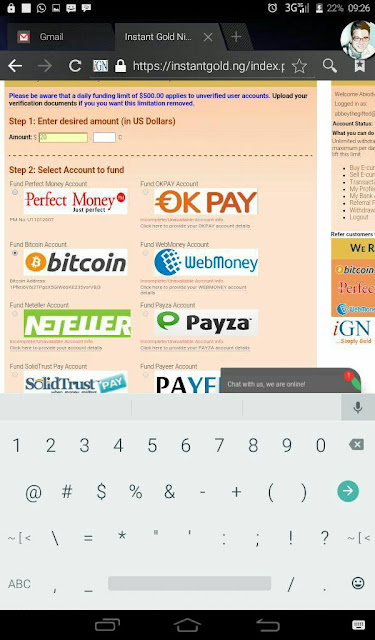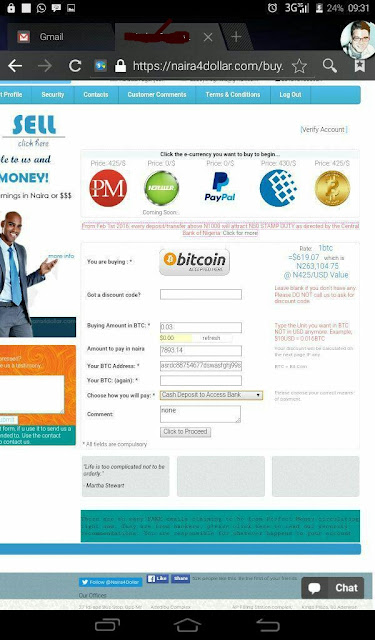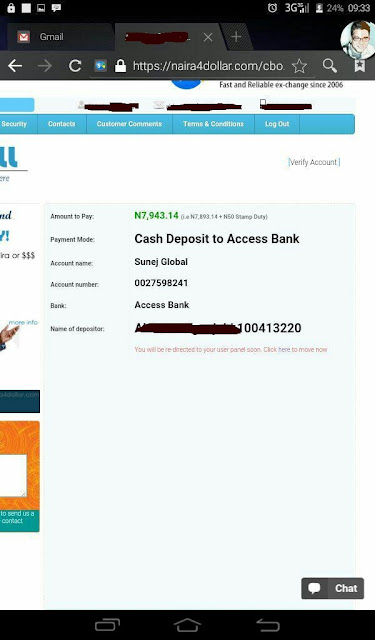Introduction
Whatsapp Number: 08143381032. Call: 07052996753
Basically, you will need the following to make money from Zarfund in Nigeria or anywhere else in the World:
1. A Bitcoin Wallet
2. An Internet connected device ( PC with modem, or smartphone)
3. 0.031 Bitcoins (about $24, roughly #13,000 due to the unpredictable nature of the falling Naira)
4. Zarfund Account ( through the right team)
Bitcoin Wallet and and how to fund it
Join Our Zarfund Team Today
Zarfund, on there website, advises owning a Blockchain Wallet because it is easy to verify that donations have been sent or received in a short time frame with Blockchain.
If you already own a Blockchain Wallet, their is no need to open another. If not, quickly head to
Blockchain website and open one. It is easy to open, and it is free.
Note that it is essential to have a Bitcoin wallet ready, and to have funded it with about 0.031 Bitcoins (to cover the transaction fee also) before proceeding to join Zarfund as described below; because if you do not upgrade to Level 1, i.e make your first donation of exactly 0.03 Bitcoin in 48 hrs after joining, your Zarfund account will be deleted from the system.
You will need a reputable E-Currency Exchanger in Nigeria to fund your wallet. For starters, Exchangers are the websites where you will buy Bitcoin to fund your Blockchain wallet. There are many of them, some legit, some scam. I strongly recommend that you buy Bitcoins from either
Instant Gold or
Naira4Dollar, they are reputable, with great support team. I do all my transactions with them without any issue.
Important Update: Due to CBN's Know Your Customer Policy (KYC), customers are now mandated to VERIFY their accounts with the E-Currency Exchangers recommended on this blog (InstantGold, Naira4Dollar, NairaEx, etc) before they can buy e-currencies from them, including Bitcoin. To Verify your Account after opening it, you will need to upload a valid ID (International Passport, Driver's License or National ID Card ) and a utility bill, usually PHCN Bill.
Alternatively, you can buy your bitcoin from
https://localbitcoins.com/, now included in this post is a detailed guide on how to buy bitcoin from localbitcoins. You can also contact me directly on the contact numbers listed on this blog to purchase your bitcoin directly into your wallet address without hassle. Happy Zarfunding!
But if you have the documents and the patience to verify your E-Currency Exchanger Account(s), go ahead and do so, it is always safe.
How To Open A Blockchain Wallet
Whatsapp Number: 08143381032. Call: 07052996753
1. Click on
https://blockchain.info to begin Registration
2. Click on Create Your Wallet button. It is advisable that you use Google chrome, but you can use other browsers.
3. Sign up by filling in your details: enter an email address, password and confirm password. Tick T&C's checkbox then proceed.
4. After Signing Up, Check your email for Welcome Message. You must have received an email at the registered email address
requesting account verification, this message also provide you with your Wallet ID
which
you will need to log into your Blockchain wallet.
5. Click on the Verification link sent to your provided email address to verify your account.
Join Our Zarfund Team Today
6. Inside the mail sent to you, you will see your wallet identifier, which is your member ID/Wallet ID. Copy it and keep it safe( advisably in a notepad on the desktop your computer). You will always need it to login into your Blockchain account alongside your password.
8. Login into your Blockchain wallet.
9. On your Dashboard, you will see "Start Receiving Bitcoin". Click on this. It will reveal something like this 3QJmV3qfvL9SuYo34YihAf3sRCW3qSinyC, that is your your Bitcoin address. Copy and save it. It is what you will fill into the required space Instant Gold Website, as we will see later. It is also what you will need to receive donations on Zarfund's website.
How To Fund Your Bitcoin Wallet With Localbitcoins
Once you have your
Blockchain.info Bitcoin wallet ready, you will need to purchase Bitcoin so as to make your first donation. You can also buy bitcoins
from family or friends if possible.
This is where it get's a little complicated, so follow the guide step by step.
There are many Bitcoin traders, however
https://localbitcoins.com/ is strongly recommended. Select the Sign up Free button on the right top corner of the page.
1. Enter a Username, email
address, password and confirm password. Also make sure you tick the “I'm not a robot”
checkbox, then Register.
2. You will receive an email at
the provided email address requesting account verification. Click on the link to verify
your localbitcoins registration.
3. You should now login to your localbitcoins.com account.
4. Once you have logged into your localbitcoins account, you will be on the Quick Buy page. There you can search for Bitcoin traders in your country, e.g Nigeria, that you can pay with your specific local bank. Enter the amount e.g 300, select NGN from the drop down menu, select “Transfers with a specific bank” then hit the search button.
5. The search will show many Bitcoin Traders. Select a bitcoin trader that uses the same local bank with you for ease of purchase (for example, if you bank is GTBank, select a trader who also uses GTBank). Also consider the trading price and also the trader's reputation (100% reputation is advised with many trades). Select the buy button on the right of that trade post.
6. Now you will enter the amount
of Bitcoins you would like to buy (0.031 for ZARFund), enter the bank
you are with in the Text box below. after this, click on the “Send trade request” button.
This will notify the seller of the amount of bitcoin you want to buy and which bank
you use. The seller will then reply with his/her banking details alongside instructions.
Please Note: Take note of the terms of trade on the right hand side.
7. You will now proceed to pay the seller according to the
instructions.
Once you have completed the agreed payment, notify the trader via the Text Box on the trade page where you
received the instructions. You will also need to select the Completed payment
button on the right hand side. The trade will complete and the trader will
transfer the Bitcoins to you. Here is an example of the completed trade.
You will now need to transfer the Bitcoins to your Blockchain wallet. IT IS VERY IMPORTANT TO PAY CLOSE ATTENTION HERE!
8. Go
to your Blockchain wallet account, select “Home” on your left hand side (default page
when logged in). Select
“Receive” below “My Wallet”
9. Copy the address that pops up.
10. You now have the Bitcoin Address to send the Bitcoins you purchased to. Return to Localbitcoins and select your Wallet.
11. You will now have a new window to enable you send your Bitcoins. Enter the Wallet
Address you copied from your Blockchain wallet Receive window, then enter the Bitcoin amount
to transfer to your wallet as well. Click on Continue.
12. Follow the confirmation and accept the T&C's, also enter your localbitcoins password. Your purchased Bitcoins will now be transferred to your
Blockchain wallet. This process can take up to 60 minutes to conclude. You can check
your Blockchain wallet every 10 – 20 minutes to see when the funds is reflected.
13. Now that you have your purchase Bitcoins in your wallet, you will have to make your first donation on Zarfund. You will need the Wallet address you copied earlier, or you should copy it once again.
14. Log into your Zarfund account and select “Upgrade to next stage”.
Join Our Zarfund Team Today
15. You will then be redirected to your wallet and instructed that you can “Add
Bitcoin Wallet” by clicking here. You should then enter blockchain.info as your
Wallet Website, then paste the wallet address you copied from Blockchain in the
Wallet Address space provided. You will also need to enter your secret password. Submit the details
once you completed these
16. You should now upgrade to
the next stage. To do this, select “Upgrade to next stage”. You will now receive the details of the upline to whom you will have to make your donation donation. Note that you will make a first donation of 0.03 Bitcoin only at the first stage, and not the 0.05 portrayed in the image below, which is just for illustration purpose.
17. Copy the Bitcoin wallet address you are provided with as shown in the example above, proceed to your
Blockchain wallet. select the “Send” button from “My Wallet”. You should then paste the wallet address in the “To” field and enter the
amount of bitcoin to transfer (0.03). Proceed to the next step, confirm T&C's and enter your Blockchain password (if it is enabled).
18. We are almost there! You will now have to provide the proof that you have made your donation by
submitting the Transaction Hash ID. This you will find in your Blockchain wallet
under the “Transactions” section on the left hand side. You will see 2
transactions completed at this point, the first being the transaction received from your localbitcoins, the second is the transaction you have just made. Expand the “Sent” transaction by clicking the
arrow on the left of the transaction.
19. Click on the icon below.
20. This will open another window where you see and copy the transaction Hash ID.
21. Copy this transaction Hash ID then return to the “Upgrade to next stage” tab. You should paste this Hash ID in the “Transaction Hash ID” field, and enter the
amount of bitcoin you that you just donated.
22. Congratulations! you have just succeeded in making your donation. It will be automatically confirmed with 60 minutes and you will be
notified of your successful upgrade.
How To Join Zarfund And Start Making huge money online
Now that you have bitcoin in your wallet, it is time to
join Zarfund.
2.
Complete the Registration form that opens up by entering a Username, email address, password, confirm password, First name,
Last name, Country, Phone number, Security Question and Security Answer. Don't forget to click “I'm not a robot” checkbox.
3. You should now log into your
Zarfund account. Don't forget to click the “I'm not a robot” checkbox also.
How To Fund Your Bitcoin Wallet with Instant Gold
1. Start Registration by going to Instant Gold
website here
2. After Registration, login and click on "My Bank & E-currencies"
3. Fill in Your bank details and your bitcoin address. Remember you will login to Blockchain and click "receive, the code that shows is your Bitcoin address, copy and paste it on the space where it says "Bitcoin Address" on Instant Gold, as shown below. After you have done this, click on update details.
4. Enter the amount of dollar you want to buy in the space provided. Then click on the account you want to fund. In our case, you will click on "Fund Bitcoin Account."
Join Our Zarfund Team Today
5. Select your preferred method of payment.
5. Choose the bank you wish to pay into, then proceed. Verify that every thing is correct before you proceed. Please NOTE the account they instructed you to pay into, as they have stopped using some of their account numbers, like as at last week, they no longer use Access and Diamond Banks accounts. Also, if you are paying into their bank account using Bank teller, use the ref number of of the transaction, as opposed to your names. This is to prevent any delay in funding your Bitcoin Wallet.It is there on the instructions given to you, make sure you follow them.
After Instant Gold have confirmed your payment, your Bitcoin wallet will be credited within 48 hours. They are reliable.
How To Fund With Naira4dollar account
Whatsapp Number: 08143381032. Call: 07052996753
1. Log in into your Naira4dollar account, if you don't have one,
register here
2. After registration, Login and Click on Buy.
2. Fill in the form as shown below. Make sure you buy up to 0.031 Bitcoins, to cover the transaction fee of Blockchain.
3. Make payment into their bank account. Follow the instruction given to you. It is nothing bogus, normal stuff.
Joining Zarfund
Join Our Zarfund Team Today
Joining Zarfund is pretty easy. After you have Bitcoin ready in your Blockchain wallet, you are ready to join. It is IMPORTANT at this Juncture to stress the importance of JOINING THE RIGHT TEAM. Zarfund is a teamwork, working alone or with an obscure team will get you nowhere. You need to join through a team with solid game plan so that more members will join, which in return means spillovers for downlines and quick progress through the Zarfund ranks.
What To Look For in A Team Before Joining
As Zarfund is basically based online, most of the networking and sourcing for new members will be done online. Therefore any serious team must have a strong internet presence.
Zarfund Nigeria Team Alpha is such a team. It is manned by men who mean business, who are experienced in network building and internet marketing.
As you know, Facebook is the biggest social media in the world with lots of vibrant youths logining in everyday, hence a serious minded team should have a presence on Facebook. Zarfund Nigeria Team Alpha has a well built and managed
Facebook Page with over 1500 likes achieved by aggressive paid Facebook ads. What that should tell you is that those who have liked the page are those who are interested in Zarfund already. Like the page and also invite your friends to do the same.
Plans are underway too to launch google ads campaign so that those who searched for Zarfund in Nigeria will have Zarfund Nigeria Team Alpha information right before their faces.
Local Seminars are also being held regularly. There is also a Whatsapp group.
Join Zarfund today through #TeamAlpha and enjoy massive spillover due to the hard work of the team's admin, and see yourself progress rapidly to the finish line of 164 Bitcoins!
Click here to join Zarfund today and experience financial freedom in this recession...
.
Whatsapp Number: 08143381032. Call: 07052996753
Note: After joining, it is very important to upgrade within 48 hours or your Zarfund account will be deleted.
If you have any questions, contact me with the numbers on this blog, or use the comment box and I shall try my best to answer them.
Whatsapp Number: 08143381032. Call: 07052996753